
What is Eid Money?
All the Muslims celebrate two Eids in a year. The first Eid that comes after the Holy Month of Ramazan is known as Eid ul Fitr while the second Eid comes after the 70 days of first Eid on the next day of Hajj. On Eid ul Fitr, there is a tradition of giving Eid money or Eidi money or Eidiyah to children.
Since on this Eid movement of everyone is restricted due to Coronavirus, therefore Central Bank of Kuwait has started the “3editi” service with K-Net. The purpose of the service is to enable all of us to continue the traditions of Eidi and the happiness of our children.
Eid Money Transfer Procedure
The process of Eid Money transfer is very simple and easy.
Step-1: Click on link below to visit the website for Eid Money transfer
https://eidia.knet.com.kw/3edeti/Default.aspx
Step-2: Select the required language.

Step 3: Click on first button “Send 3edeti!” on the left.

Step 4: Enter your name in the name of the sender filed, the amount of Eid Money you are sending, and the mobile number of the receiver. After filling the three fields click on the “Add New Recipient” button to add the receiver.

Step 5: Now the next screen will display your mobile number and the amount of Eid money. Double-check the mobile number to avoid any mistake. Tick the Checkbox if you are agreed to Terms and Conditions. To read Terms and Conditions click on Terms and Conditions link. Finally, click on the “SEnd 3edeti” button to move to the K-Net screen.

Step 6: On the next screen, Select the Bank (your bank), enter your ATM card number, Expiry of card and your ATM PIN. After filling all the details, click on Submit button.
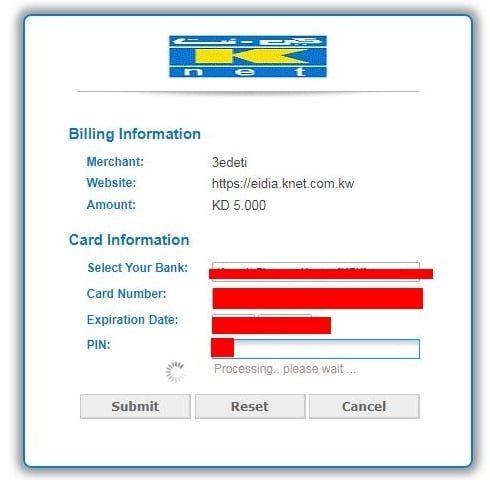
Step 7: A confirmation page will appear showing the status of transaction.

Steps to receive EIDI Money.
First Step: Click on link below to visit the website for receiving Eid Money.
https://eidia.knet.com.kw/3edeti/Default.aspx
Second Step: Click on “3edeti Balance” button in center.

Third Step: Enter your mobile number in the box below Recipient Phone Number and click on Send Verification Code button.

Fourth Step: You will receive an SMS on your mobile number containing the Verification Code. Enter the verification code and click on the “Check 3edeti Balance” button.

Fifth Step: On the next screen, you will seem available balance. To transfer the balance to your K-Net card, click on the “Transfer to K-Net Card” Button.

Sixth Step: On the next page, enter the amount, that you want to transfer to your account, Tick the Checkbox and click on “Transfer” Button.

Seventh Step: Again K-Net screen will appear. Follow the simple steps and complete the transaction.


Source: Kuwait Upto Date & Central Bank of Kuwait